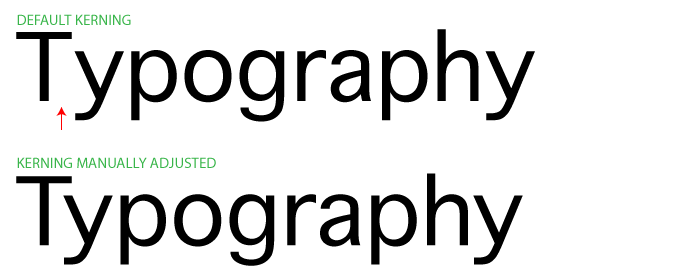I would cut the top-left to recreate some of that white space from your original - also that part happens to look a little weird.
I don't like the versions with the red top and bottom. Again, maybe some kind of texture and color combo would get it working really great, but I would suggest keeping to the black and white and splash of red.
I don't like the versions with the red top and bottom. Again, maybe some kind of texture and color combo would get it working really great, but I would suggest keeping to the black and white and splash of red.

 Auror
Auror

 Troubadour
Troubadour