Svrtnsse submitted a new blog post:
Paperback Formatting for Beginners
by Nils Ödlund

In this day and age, publishing a book you’ve written is as easy as uploading a file to a website and clicking a button. You can even get a copy printed and sent to you in the mail. Easy.
That’s just the actual publishing though, and the printing.
Writing the book is still difficult, and making it look good once that’s done can also be tricky.
A while back, I came across the following question:
To my knowledge, there’s no free tool that does it all automatically, but there are plenty of free tools that will let you you format your text yourself. In this article, I’ll show you the basics of how I do it. It’s not quite as simple as just copying and pasting the text, but it’s also not super complicated.
I will not be mentioning anything about covers. That’s an entirely different can of worms.
The Tools
For my own books I’ve used OpenOffice for both writing and formatting. It’s free, and it does what it’s supposed to. Another free option is LibreOffice, but I’ve not tried that one myself. If you’ve got access to MS Word, that’ll work too, but it’s not free.
Essentially, pretty much any modern day word processor will do the trick. The important thing is...
Continue reading the Original Blog Post.
Paperback Formatting for Beginners
by Nils Ödlund
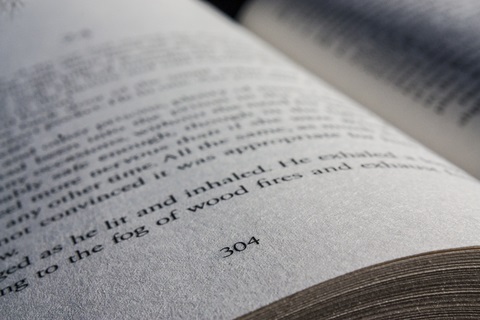
In this day and age, publishing a book you’ve written is as easy as uploading a file to a website and clicking a button. You can even get a copy printed and sent to you in the mail. Easy.
That’s just the actual publishing though, and the printing.
Writing the book is still difficult, and making it look good once that’s done can also be tricky.
A while back, I came across the following question:
“Is there a free tool which lets me copy and paste the text of my book and get it formatted for paperback?”
To my knowledge, there’s no free tool that does it all automatically, but there are plenty of free tools that will let you you format your text yourself. In this article, I’ll show you the basics of how I do it. It’s not quite as simple as just copying and pasting the text, but it’s also not super complicated.
I will not be mentioning anything about covers. That’s an entirely different can of worms.
The Tools
For my own books I’ve used OpenOffice for both writing and formatting. It’s free, and it does what it’s supposed to. Another free option is LibreOffice, but I’ve not tried that one myself. If you’ve got access to MS Word, that’ll work too, but it’s not free.
Essentially, pretty much any modern day word processor will do the trick. The important thing is...
Continue reading the Original Blog Post.


 Myth Weaver
Myth Weaver Maester
Maester