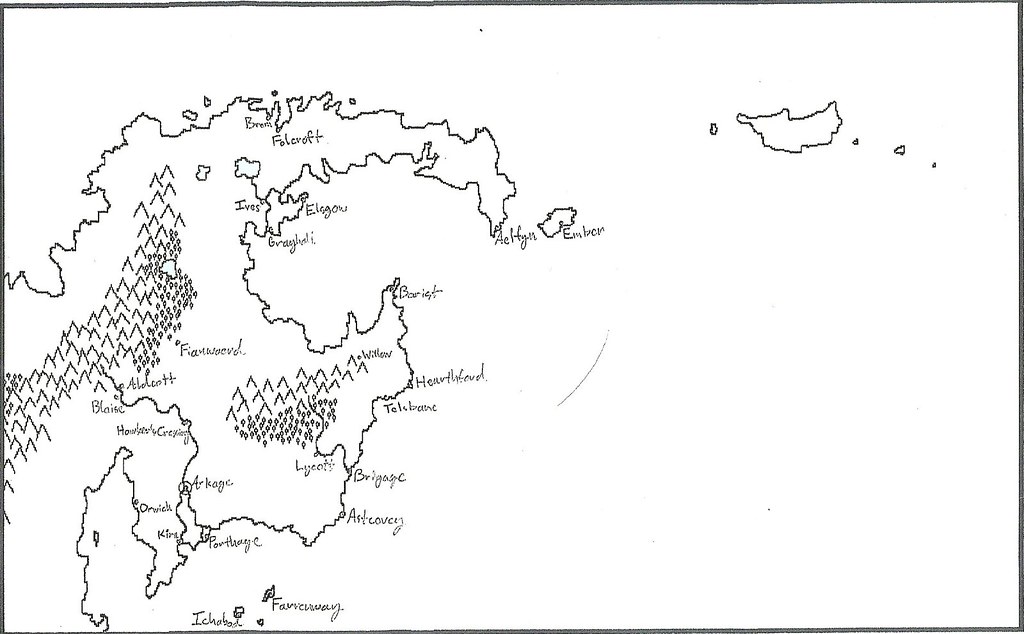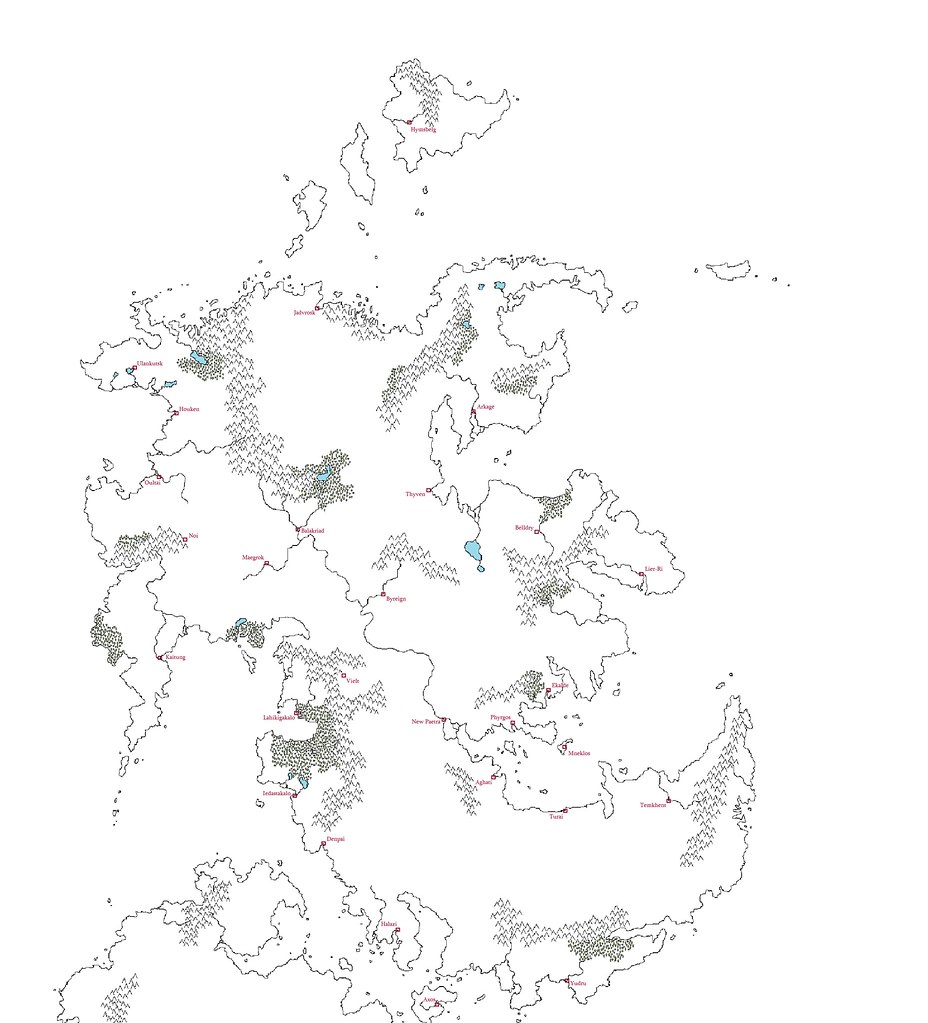Elishimar
 Dreamer
Dreamer
I had trouble being unique whenever I was drawing maps, but I kept at it, and I ended up not only being unique, but more refined in my abilities hand drawing them. I found this site to be really helpful How to Create Fantasy Worlds - One Of Us Creative Writing Website When I get a chance, I will get a picture of my map and post it tomorrow.

 Inkling
Inkling